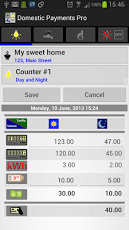Domestic Payments Pro 2.9
Paid Version
Publisher Description
If they don't send you the bills and you have to take readigs of the electricity, gas and water meters by yourself or if you're just curious about your water and electricity consumption and want to reduce your bills - this application is for you.
Adds free "Domestic Payments Pro" keeps the readings of your meters along with the water, electricity, gas and sewage tariffs in the database and calculates your water, gas and electricity consumption and the amount of money you must pay for water, electricity, gas and sewage.
Different tariff plans are supported:
- Simple, Day and night, Peak and half peak and night, One step, Two steps tariff plans for electricity;
- Cold water, Cold and hot water tariffs for water;
- Simple, One step, Two steps tariff plans for gas;
You can track as many meters as you wish for every dwelling unit.
If it's dark and you can't see the meter reading use an embedded flashlight.
If you want to see some statistical data just press a dedicated menu item and a bar chart will appear on the screen.
About Domestic Payments Pro
Domestic Payments Pro is a paid app for Android published in the Accounting & Finance list of apps, part of Business.
The company that develops Domestic Payments Pro is Victor Filatov. The latest version released by its developer is 2.9. This app was rated by 1 users of our site and has an average rating of 3.0.
To install Domestic Payments Pro on your Android device, just click the green Continue To App button above to start the installation process. The app is listed on our website since 2013-10-14 and was downloaded 4 times. We have already checked if the download link is safe, however for your own protection we recommend that you scan the downloaded app with your antivirus. Your antivirus may detect the Domestic Payments Pro as malware as malware if the download link to com.wirelessdigger.domesticpaymentspro is broken.
How to install Domestic Payments Pro on your Android device:
- Click on the Continue To App button on our website. This will redirect you to Google Play.
- Once the Domestic Payments Pro is shown in the Google Play listing of your Android device, you can start its download and installation. Tap on the Install button located below the search bar and to the right of the app icon.
- A pop-up window with the permissions required by Domestic Payments Pro will be shown. Click on Accept to continue the process.
- Domestic Payments Pro will be downloaded onto your device, displaying a progress. Once the download completes, the installation will start and you'll get a notification after the installation is finished.